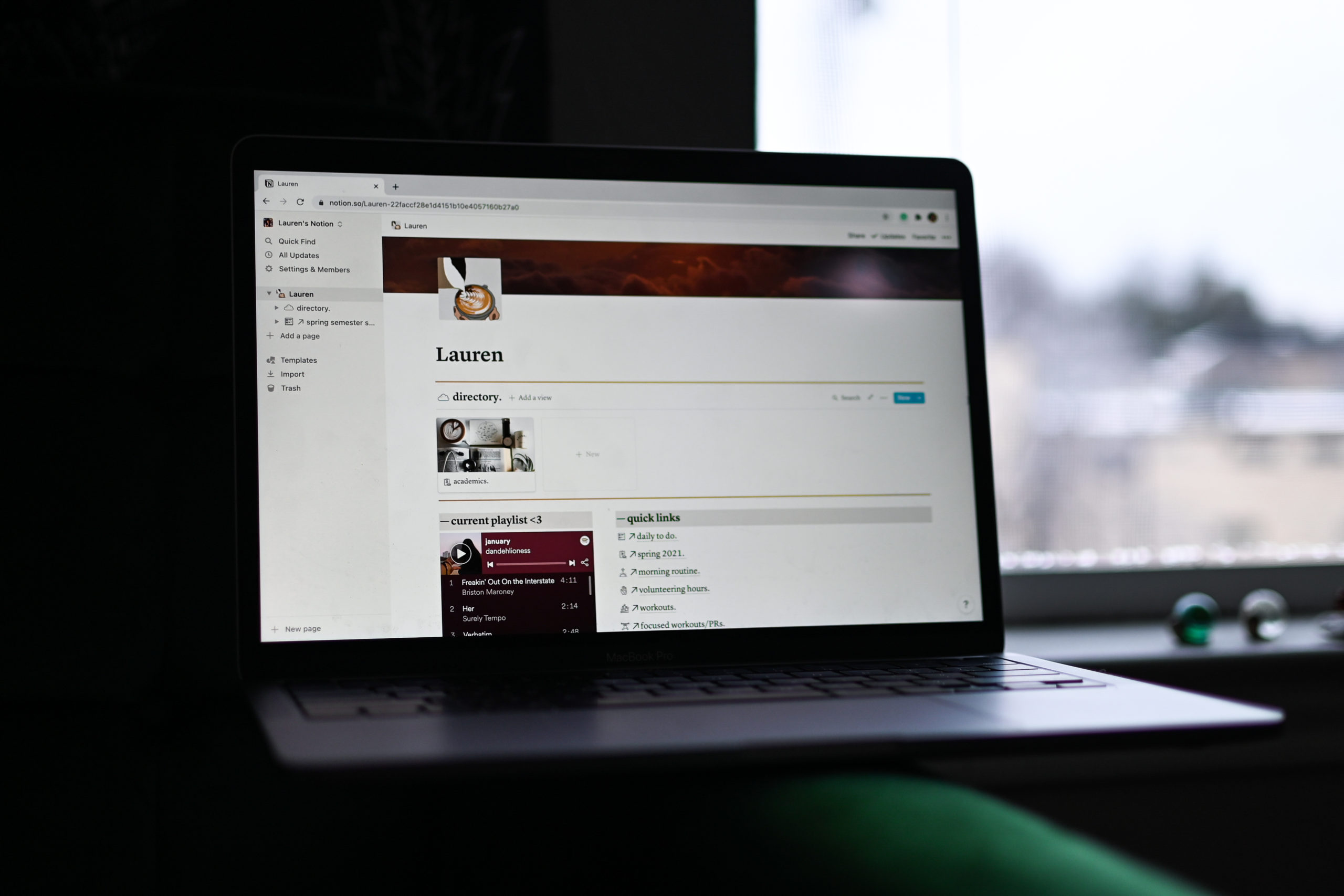Let’s face it, staying organized in college is hard. Especially when most classes are online through Zoom or in some cases, completely asynchronous and self-paced.
As a first-year college student, I was struggling with finding a way to organize my academic and personal life. Then I stumbled upon a productivity app called Notion. Those unfamiliar with this app are probably wondering what exactly is Notion and how exactly it works.
Released in March 2016, only available on web browsers and macOS, Notion works as a fully customizable interface described as an all-in-one workplace. From a daily journal to reading lists, creating a vision board, a budget tracker, or my personal favorite, a school semester planner, the app works for just about anything.
Also, one major bonus is Notion’s Personal Pro plan that is free for students and teachers who sign up with their school email account with no credit card required! Check out this article from Notion Official to learn more about setting up your personal workplace.
Along with free access, Notion’s Personal Pro plan offers users unlimited file uploads such as images, videos, audio, embeds, web bookmarks, and more. As well as unlimited guest collaborators on pages, and access to the version history of any page for up to 30 days.
If you are new to the app and unsure where to start, I recommend checking out Notion’s templates available for users to duplicate and customize. Some popular templates include class notes, weekly or daily agendas, personal course schedules, meeting notes, and tracking job applications.
When I was first experimenting with Notion, a YouTube channel called Janice Studies was especially helpful in my journey to find out what works best for my needs.
Last year, she posted a video tutorial for a school semester template that included a weekly course schedule, a master schedule with assignments and due dates, as well as course pages with class information and topic lists. It was a lifesaver and I am forever grateful I found her channel before my first semester at UT.
Then, earlier this year, she posted another video tutorial for a new and updated version of the previous template. Similar to the last one, this is currently saving my life this semester.
This template features a master schedule and weekly course schedule. I found this one to be much more detailed with course pages now including lecture notes, learning objectives, and a grade calculator.
Another helpful resource for users new and old is the Notion Made Simple Facebook Group, which has nearly 34,000 members. In this group, users are allowed to share their workspace, templates (most of them are free but some cost money), tips and tricks, as well as ask questions if you are ever struggling or confused about something.
The most recent resource I have found from the Facebook Group is a website with free templates from Pranav – NotionSquared for a reading tracker.
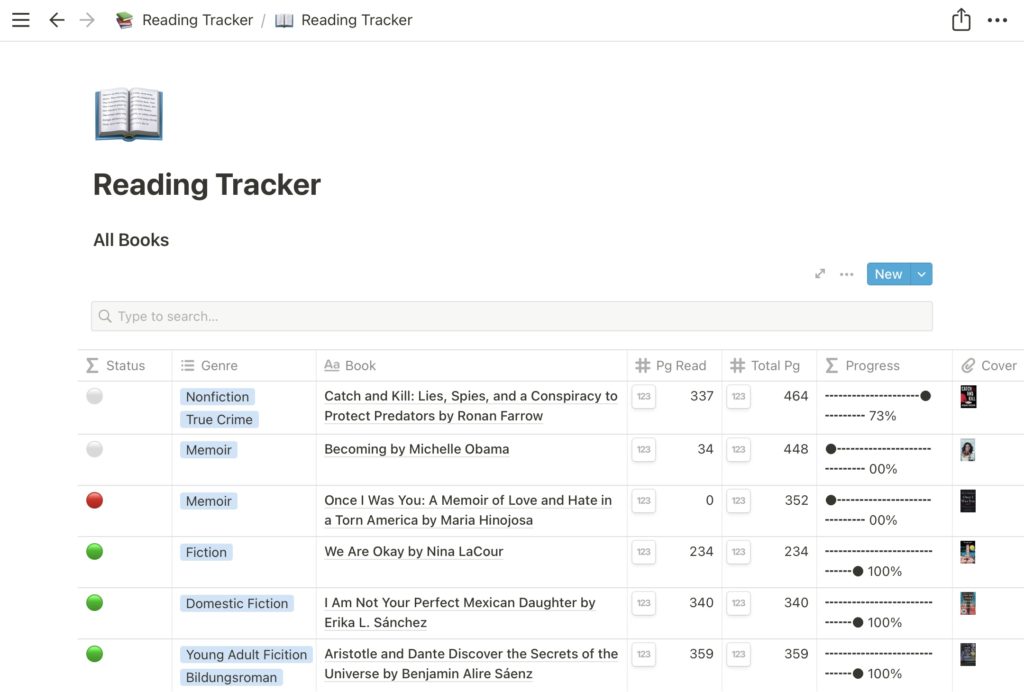
Working as a digital library, this template allows readers to track their progress for multiple books based on the number of pages read. It also has the option to click on the title and start a new page for taking notes as you read. The website also has templates for goal tracking, efficient to-do lists, and spaced repetition for working or studying.
Though it may sound dramatic, I don’t think I would have survived this year not only without Notion but also these incredibly helpful resources that are free and available to users. Although there are moments when I struggled to customize a template to my liking (and also because I am a perfectionist), it gets easier as you get more accustomed and play around with it.
Featured Image by Lauren Breach